Apple Watch Repair Near Me
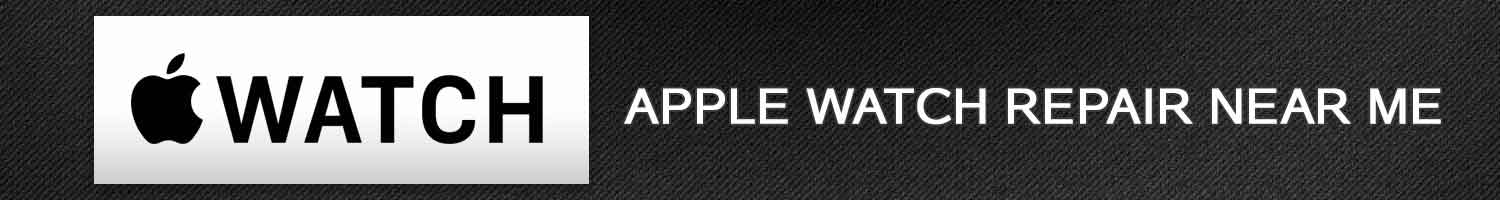
Apple watches are expensive and so are the repairs. This is because fixing them is not like fixing a luxury watch, for these it’s like getting a computer or cell phone repair. Apple watches have various issues like battery life, Bluetooth sync issues, damaged crown, cracked screens, lost data, apps disappearing, etc. Below I will discuss where to find your local apple watch repair, common issues, some warranty advice, authorized vs unauthorized repairs, and how the Apple watch repair near me works.
Map of Apple Watch Repair Near Me
If you need “Apple Watch Repair Near Me”, see the map below for locations…
For the most part traditional watch repair shops and jewelry stores don’t fix Apple watches. There may be a few who do a some basic repair like screen replacement, but smart watches are just not their niche. Most of what you will find are cell phone repair shops a few big box stores like Best Buy, and of course the Apple store itself.
How to Select The Right Apple Watch Repair Shop
You shouldn’t just take your Apple watch anywhere for a fix. Since these watches are expensive and technologically advanced, you should only trust them in the right hands. With that being said, you also not to consider your warranty. Any shop that is not an authorized Apple repair shop will void your warranty. In addition they can not honor your warranty or Apple Care plan so you will pay out of pocket.
So you want to make sure the place you choose for any repair, even minor, is performed by an authorized apple service center.
Let’s help you figure out how to find an authorized Apple watch repair near me…
First Option: Check Locally for a Shop
Use the Google Map above as that highlights places that are authorized to fix Apple watches. The ideal first option for the best and most reliable service is an Apple store. That however isn’t what most people want to deal with though. So let’s get broader on where to go to fix an Apple watch.
Consider going to the same store as your cell carrier. So for example If AT&T is your carrier, go to an AT&T store. These folks are authorized dealers and will also be familiar with warranty information for your particular watch and model. They can tell you if your repair is free, partially covered, or if you need to pay the entire cost.
In my experience they won’t fix my Apple series 6 in the store. Instead, they send it away for repair and I need to wait. They can do some basic repairs on site thought like fixing a cracked screen. They are also decent at trouble shooting some basics like data issues and sync issues.
Big tip though, before you have anyone work on your watch that isn’t Apple you should ask if they are an Apple authorized repair center.
Second Option: Contact the Apple Authorized Service Center
If you don’t have an authorized Apple repair shop nearby, next you should contact Apple support. In this scenario you will mail your smart watch in to them to get a repair. The best part about this option is that if you are covered under warranty they will know best. Issues like a cracked screen or broken band will not be covered. If you are curious about what is covered, check out the Apple Watch warranty here.
To send your watch in you will need to:
- Box up and wrap up your Apple watch (remove the band).
- Unpair it from any devices.
- Make sure you have the latest firmware.
- Backup your iPhone, which also backups the data from your watch.
- Original receipt with date of purchase (if you are looking for warranty coverage).
- Set up a repair request on Apple Support.
Apple has an online submission form which makes the process much easier to get a repair. When you send it you may also want to consider insuring the package for the value of your watch. Also make sure you pack the watch carefully so it doesn’t get damaged in shipping.
After you send it in, they will contact you online. A technician will look at the watch and assess the issue. They will tell you if it is covered by warranty and if not, how much it will cost to repair. If it is not covered by warranty you can either pay for it or ask for the watch to be sent back to you.
Third Option: Find a Watch Repair Shop or General Cell Phone Store
When all else fails, you can try a watch repair shop or general cell phone store. In my experience many of these places are not authorized and can’t fix certain issues. Since they aren’t authorized they also can’t honor your warranty. That is critical if your issue is actually covered because now you will have to pay for the repair. Same applies if you have paid for Apple Care, you will still be charged. Additionally having them work on it will void your warranty going forward.
Fourth Option: Do it Yourself
I never advise doing this, but it is of course an option for some. When you work on your own watch, you will 100% void the warranty. You may also potentially cause more damage then you are trying to fix.
There are of course a handful of simple fixes that you can do on your own for basic issues such as:
- Restart the device
- Unpair the bluetooth from your smart phone and then re-sync
Outside of those basics, I would recommend finding someone who knows what they are doing.
Authorized Apple Watch Repair Near Me…
A typical service can take between 3 and 5 weeks if you are sending your watch in. You will fill out a form online and likely not get to speak directly to an apple technician. If you get to communicate with anyone in the process it will be customer service. If the issue is covered by warranty and/or Apple Care you will not be charged. Anything outside of that though they will estimate a repair cost. If you feel the repair cost isn’t worth it you can have them send the watch back to you.

Broken Apple Watch with a Cracked Screen
The Two Most Common Problems With Apple Watches
All smart watches have issues. According to the Apple Watch repair near me, the two most common issues they see are…
Battery Issues
While the battery life has improved from series to series, the battery still leaves room for improvement. Overtime, like a cell phone, the battery life gets shorter and doesn;t hold the charge like when the product was new. The more you interact with your watch, the more the battery drains. You may even notice over time that the battery takes longer to charge to full capacity.
Cracked or Scratched Screen Issues
Your watch is going to get banged around and at some point you may crack or scratch the screen. On a traditional watch this part is called the crystal, but on an Apple timepiece is called the screen. This is probably the most common repair request. You can technically replace a screen yourself which isn’t too bad of a fix. If it has scratches, there are techniques you can use to fix it yourself.
Resources For Apple Watch Repair Near Me
Finding the right advice for an Apple Watch repair near me is difficult. Here are a list of resources where you can learn more about the product and connect with others in the community.
Identify Your Apple Watch Model
When I call the Apple watch repair near me, the first question is always what model do you have. Knowing the model number helps them identify common issues associated with each model. They also get an idea of the internal mechanics of the watch. To figure out what Apple watch model you have:
- Open the Apple Watch app on your iPhone.
- Touch the “My Watch” tab, then touch General > About.
- Look for the the Model field. You will see a part number that starts with the letter “M.”
- Touch the “Model” field. The feild will update and display a five-digit number that starts with the letter “A.” This is your model number.
Apple Watch Repair Near Me – Wrap Up
If your apple watch needs a repair or replacement parts carefully consider all of the options above. Finding a shop should be convenient, but you shouldn’t just consider locality, you need to consider what constitutes authorized service. This is particularly true if you have Apple Care and/or your timepiece is still covered under warranty. This is what I have learned from the Apple Watch repair near me.





 Our mission is to help people find local watch repair shops and authorized service centers. As avid collectors we understand how to find trustworthy services that can keep your precious timepiece both functional and beautiful.
Our mission is to help people find local watch repair shops and authorized service centers. As avid collectors we understand how to find trustworthy services that can keep your precious timepiece both functional and beautiful. 
